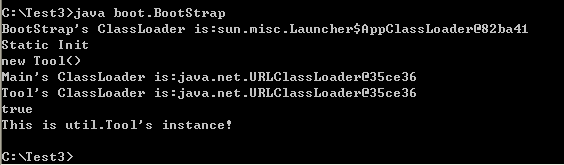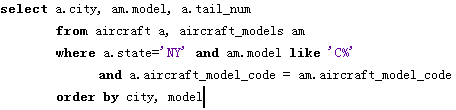UITableview的开发中经常要自定义Cell右侧的AccessoryView,把他换成带图片的按钮,并在用户Tap时判断出是哪个自定义按钮被按下了。
创建自定义按钮,并设为AccessoryView
if (cell == nil) {
cell = [[UITableView alloc] initWithStyle:UITableViewCellStyleDefault reuseIdentifier:identifier];
UIImage *image= [ UIImage imageNamed:@"delete.png" ];
UIButton *button = [ UIButton buttonWithType:UIButtonTypeCustom ];
CGRect frame = CGRectMake( 0.0 , 0.0 , image.size.width , image.size.height );
button. frame = frame;
[button setBackgroundImage:image forState:UIControlStateNormal ];
button. backgroundColor = [UIColor clearColor ];
[button addTarget:self action:@selector(buttonPressedAction forControlEvents:UIControlEventTouchUpInside];
cell. accessoryView = button;
}
如果将Button加入到cell.contentView中,也是可以的。
cell.contentView addSubview:button];
在Tap时进行判断,得到用户Tap的Cell的IndexPath
- (void)buttonPressedAction id)sender
{
UIButton *button = (UIButton *)sender;
(UITableViewCell*)cell = [button superview];
int row = [myTable indexPathForCell:cell].row;
}
(UITableViewCell*)cell = [[button superview] superview];